6 Comments // Reading Time: 2 min.
In the TYPO3 agency environment, our TypoScript plugin has met with great approval. You can use the plugin with a variety of Jetbrains IDEs. However, most will use it with PhpStorm or WebStorm.
The two development environments of Jetbrains support TypeScript by default, which uses the file extension .ts in addition to .ats. This standard configuration causes your TypoScript files to be recognized as TypeScript and not as TypoScript. Therefore all features of the Typoscript plugin cannot be used for .ts files.
But a standard configuration can of course also be changed. In this short blog amount I would like to show you how you can do this. If you also use TypeScript in your project, just use a different file extension for your Typoscript files or .ats for TypeScript.
In the first step we remove the TypeScript support for .ts files. To do this we go to the settings and open the menu Editor -> File Types in the dialog.
You should now see a configuration similar to the one shown in Figure 1. All you have to do is select the *.ts file pattern and click on the "-" icon. We now want to use the same file pattern for the TypoScript type and therefore have to add this configuration. Just select TypoScript instead of TypeScript and press the "+" button under the existing pattern. Now simply enter the pattern "*.ts" and confirm the dialog with OK. Your configuration should look like this:
We also have a video for you on our YouTube channel that shows you how to make these settings.
Contact us!
We are a digital agency, which is specialized in the development of digital products. Our core topics are websites and portals with TYPO3, eCommerce with Shopware and Android and iOS-Apps. In addition, we deal with many other topics in the field of web development. Feel free to contact us with your concerns!
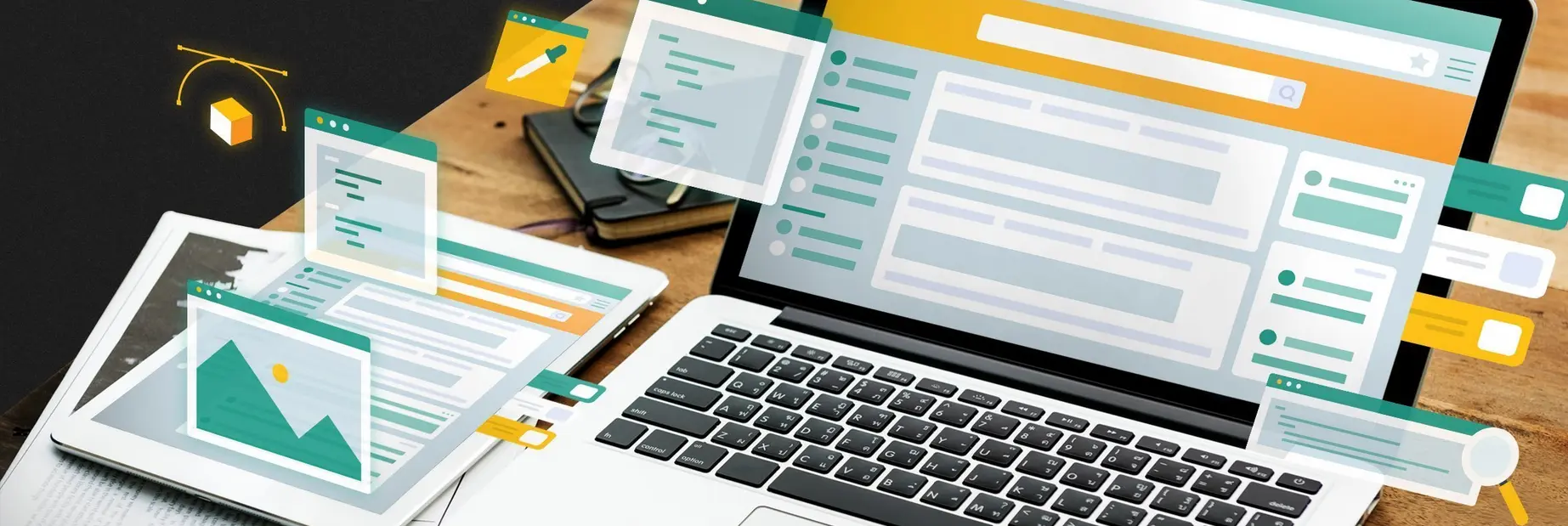



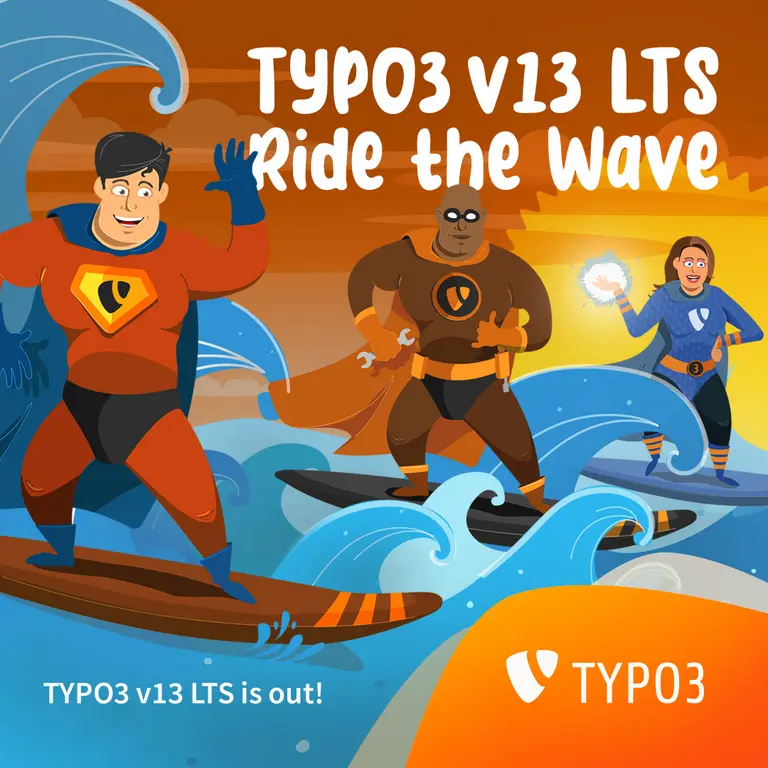
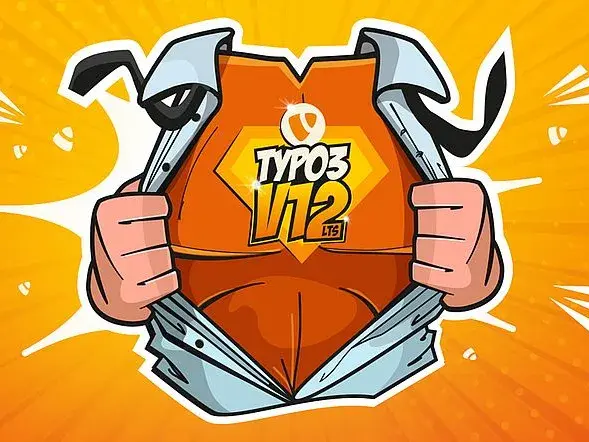

Comments
Fabi 122
at 21.09.2015Gutes Video!
Allerdings hatte ich ab und zu noch das Problem das nach einem Neustart der IDE eine Box am oberen rechten Bildschirmrand erschienenen ist, wo drinnen steht das der Filetype [...] Gutes Video!
Allerdings hatte ich ab und zu noch das Problem das nach einem Neustart der IDE eine Box am oberen rechten Bildschirmrand erschienenen ist, wo drinnen steht das der Filetype "*.ts" wieder zu Typ"E"Script verknüpft wurde.
Wenn diese Meldung erscheint muss man nur schnell auf den Link in der Box drücken, dann wir dies wieder rückgängig gemacht. Ansonsten muss man den Filetype erneut zuweisen.
SYS64738 121
at 31.10.2015Ich versuche verzweifelt fogendes:
beim erstellen einer NEUEN Leeren Typscript-datei soll .t3s als DAteierweiterung verwendet werden. Ich habe das obige Tut befolgt bis auf die Tatsache das ich [...] Ich versuche verzweifelt fogendes:
beim erstellen einer NEUEN Leeren Typscript-datei soll .t3s als DAteierweiterung verwendet werden. Ich habe das obige Tut befolgt bis auf die Tatsache das ich statt.ts .t3s verwenderte ... dennoch PHPStorm legt immer neue Dateien mit .ts an?
Das muss doch gehn?!
Fabian 120
at 31.10.2015Grüß dich,
Natürlich hatte ich an so etwas gedacht. :)
Der nachfolgende Artikel sollte dir dabei helfen:
Viele Grüße,
Fabi Grüß dich,
Natürlich hatte ich an so etwas gedacht. :)
Der nachfolgende Artikel sollte dir dabei helfen:
Viele Grüße,
Fabi
SYS64738 119
at 02.11.2015Yaaaiii :-) Vielen Dank! Yaaaiii :-) Vielen Dank!
Kim 118
at 04.11.2015Super Plugin! Vielen Dank dafür.
Der interne TypeScript Compiler (intelliJ 15) erkennt und compiliert leider nur *.ts Dateien. *.ats Dateien werden zwar vom Editor erkannt, jedoch nicht compiliert.
[...] Super Plugin! Vielen Dank dafür.
Der interne TypeScript Compiler (intelliJ 15) erkennt und compiliert leider nur *.ts Dateien. *.ats Dateien werden zwar vom Editor erkannt, jedoch nicht compiliert.
Daher ist es eventuell sinvoller, TypoScript Dateien die Endung *.t3s oder *.tsc zu geben.
Fabian 117
at 05.11.2015Hi Kim,
Danke für dein Feedback!
Ich persönlich habe die Erfahrung gemacht, dass die meisten Integratoren und Entwickler aktuell die *.ts extension verwenden und zu meist TypeScript nicht [...] Hi Kim,
Danke für dein Feedback!
Ich persönlich habe die Erfahrung gemacht, dass die meisten Integratoren und Entwickler aktuell die *.ts extension verwenden und zu meist TypeScript nicht verwenden. Daher wird es wohl erstmal bei der Dateiendung bleiben.
Falls man doch mal TypeScript braucht und dann die *.ts Endung nervt, kann man ja immer noch die nachfolgende Anleitung benutzen. So kann man dann z.B. die TypoScript-Dateiendung umstellt auf *.t3s
https://www.sgalinski.de/typo3-produkte-webentwicklung/typoscript-phpstorm-webstorm-intellij/typoscript-plugin-changelog/
Viele Grüße,
Fabi