1 Comment // Reading Time: 15 min.
In the digital world, content is king. Whether it's about creating websites, blogs, or social media posts, good and relevant content is key to success. But how do you create high-quality content quickly and efficiently? This is where ChatGPT comes into play. ChatGPT is an advanced AI system that takes text generation and editing to a whole new level. It uses natural language processing (NLP) and machine learning to generate and optimize human-like text.
Another important component in content creation is a user-friendly content management system (CMS) such as TYPO3, WordPress or Drupal. These CMS are some of the leading ones on the market and offer a variety of features that make content creation and management easier. However, as TYPO3 experts, we focus mainly on TYPO3 in this article. By combining ChatGPT and TYPO3, you can maximize your content success. In this article, we will show you how to use the benefits of ChatGPT in content creation with TYPO3 to quickly and efficiently create high-quality content.
In this blog article, we dared to experiment with having an article written almost exclusively by ChatGPT. In the beginning, there was only one topic and some keywords that the article should contain. Outline, headlines and content came mostly from ChatGPT. At one or the other place it was necessary to intervene and have text passages extended or shortened, text orders changed, and bullet points added – but all in all a good article was created, where you can read how to use ChatGPT to create and edit content.
In boxes like this one, you will be able to read notes from the editors. These contain further information and experiences that were made with the chatbot during the creation of the article. They also give an impression of what the use of AI can do in terms of content creation and content editing and where the limits of AI may lie.
ChatGPT and AI-assisted content editing
ChatGPT is a revolutionary AI-based text generator trained by OpenAI. OpenAI is a company specializing in artificial intelligence (AI). Their goal is to develop powerful AI systems capable of solving complex problems and creating innovative technologies. One of OpenAI's most important projects is the development of chatbots and other language-based AI systems capable of communicating with humans in a natural way. ChatGPT is one of these projects. It is based on a AI technology called Generative Pre-trained Transformer, specifically designed for creating texts. This innovative tool provides support in content creation by generating writable texts based on existing patterns and templates. ChatGPT is able to write texts based on given contexts and keywords, making it easier to create high-quality content.
One of the biggest advantages of using ChatGPT in content creation is time savings. ChatGPT can create texts faster and more efficiently than a human author, saving time and resources. In addition, ChatGPT can create texts in different languages and writing styles, increasing flexibility and adaptability to the needs of the company.
Another advantage is that ChatGPT is capable of creating texts with higher accuracy and without errors, unlike human authors who often make mistakes when writing. ChatGPT can also create texts with a consistent writing style, promoting a unified brand image. An example of using ChatGPT in practice is automating daily business communications, such as email responses or status reports. It can also be used to quickly and efficiently create texts for landing pages, product descriptions, or blog articles.
Benefits of TYPO3 for Content Creation
TYPO3 is one of the most advanced content management systems (CMS) on the market. It offers a user-friendly interface and a variety of features that allow businesses to effectively manage and publish their content. The use of ChatGPT as an AI-supported solution can further maximize the benefits of TYPO3.
TYPO3 provides a scalable solution that is suitable for both small websites and large enterprise solutions. It also offers a variety of extensions and plugins that allow users to customize their websites according to their specific needs. When it comes to content creation, it can be difficult to keep all content up-to-date and relevant. However, TYPO3 provides easy-to-use tools for efficiently managing content. Compared to other CMS such as WordPress, TYPO3 offers higher flexibility and control over content management. It is also a more secure solution that is regularly updated to protect users from threats.
In fact, TYPO3 is considered to be one of the most secure content management systems. However, this is rather less relevant in the context of content editing and ChatGPT.
A concrete use case for the use of ChatGPT for TYPO3 pages would be to generate metadata (title tag and meta description), conveniently enter them into the designated fields in the page properties, and thus quickly and effectively optimize pages for display in search engines.
1. Choose relevant keywords
Before starting the content creation process, it is important to select relevant and specific keywords that appeal to your target audience and are relevant for search engines. Instead of choosing general keywords, you should use keyword research tools such as Google Keyword Planner or SEMrush to find the best keywords for your content. The selected keywords should be specific and tailored to your target audience in order to bring the best possible traffic to your website.
2. Use ChatGPT for content creation
You can use ChatGPT to create effective and unique content by entering your selected keywords into the input field and editing and publishing the generated texts with TYPO3. In addition to generating text, you can also use ChatGPT to generate headlines, introductions, and summaries. Make use of the full range of ChatGPT to optimize your content for search engines while appealing to your target audience. With ChatGPT, you can create high-quality texts tailored to your target audience and improve the visibility of your website in search engines.
What sounds very simple here can sometimes test your patience: The original idea was that ChatGPT would generate the blog post in no time, after the AI had already created an outline and title using the keywords. But the effort exceeded its imagined limits (by far). And this is how the content creation with ChatGPT went:
After ChatGPT learned the topic of the article and suitable keywords, as well as suggested other keywords, it was to create an outline for a blog post from them. This worked very well. The outline points even contained key points with possible content, even if the chatbot was not explicitly instructed to do so! Even though not all the bullet points from the first draft were adopted in the article, it was excellent inspiration and the basis for the concept of this blog post. After some further instructions from the editors, the framework for our experimental AI-generated article was finally in place. And then things started to get a little bumpier.
We then politely asked ChatGPT to write a blog article using the outline we had already created and the keywords we had collected. It's always exciting to see how quickly ChatGPT can generate a text. The introduction was done and sounded pretty good already. Then I continued with the next section. This one also read very well. And then suddenly in the middle of the sentence it ended. What had happened?
Sometimes, according to ChatGPT, there can be a 'loss of context', so that the AI has difficulty processing the user's input completely. If the chatbot then breaks off in the middle of a sentence, it cannot easily continue writing where it left off. Then you should provide the aborted section with in the new input for AI to continue writing, but this does not work smoothly either. So the article had to be generated section by section. It came to aborts several times, until the article stood at least roughly.
And even though the keywords were always included, the AI unfortunately didn't manage to accommodate all of them. In fact, the blog post contained only a fraction of the specified keywords. No problem, we thought, and wanted to have ChatGPT add the keywords to the full article. Again, however, the chatbot aborted in this attempt. In the end, the AI even started translating the text instead of expanding it with the keywords, and this despite the hint that the text should remain in German. The nerves were briefly shattered - with a lot of intervention and editing of the text in sections, as well as manual adjustments here and there, the desired blog post finally stood.
3. Check the relevance and optimization for search engines
After generating content with ChatGPT, it's important to check the relevance and optimization for search engines. Use a tool such as Google Search Console or Ryte to check if your content ranks for specific keywords. Also, check if your content is readable and relevant to your target audience.
4. Optimize and publish content for search engines
Edit and publish your content in TYPO3 and optimize it for search engines. Use TYPO3 to publish your edited texts on your website and ensure they meet your requirements. To optimize your content for search engines, use relevant keywords in a natural and readable way and add headings, subheadings, and meta tags to make your content even more attractive to search engines.
Tips and tricks for making content creation efficient and effective
Tips for communicating with ChatGPT
- A clear and concise description of the issue or problem can help ChatGPT provide more accurate and relevant responses.
- Asking specific questions rather than making general or vague statements can be helpful.
- Asking follow-up questions or probing when something is unclear can help ChatGPT gain a better understanding of the issue or problem.
- It is advisable to carefully read the responses from ChatGPT and conduct further research if necessary to ensure that the answers are correct and appropriate.
- If necessary, additional information should be provided to help ChatGPT better understand the issue or problem.
Two tips stood out as particularly important:
- Follow up is almost always necessary
- Facts should be checked again
In contrast, ChatGPT forgives the one or other typo or a not too precise question. In the latter case, it often becomes apparent in the answer that a different or more precise question as well as more information will lead to the desired result.
What to keep in mind when creating content
- Use simple language to make your content understandable.
- Use visual elements such as images and videos to make your content more appealing.
- Use short paragraphs and headings to improve readability.
- Regularly check and optimize your content to ensure it remains current and relevant.
- Avoid filling your text with meaningless content. Ensure your content is valuable and informative to engage your readers.
- Use call-to-action elements to encourage your readers to take specific actions, such as purchasing a product or filling out a contact form.
- Use different types of content such as blog posts, infographics, podcasts, or videos to reach your target audience.
- Ensure your content is accessible to make sure that everyone can read and understand it.
- Familiarize yourself with the basics of copyright to ensure your content does not cause any legal issues.
- Use social media platforms to share your content and increase your reach.
To optimize an already existing web page, you can use ChatGPT to automatically generate texts for different purposes, e.g. product descriptions, meta descriptions or headings. These texts can then be inserted into the appropriate areas of the web page.
In addition, you can also use ChatGPT to analyze specific text sections on the website and receive optimization suggestions. For example, you can check and improve the text on your homepage or product descriptions for optimization potential.
Editing and optimizing existing content is actually very fast with ChatGPT and leads to really good and convincing results. Also title tags and meta description are generated and optimized in seconds. Here ChatGPT can be a great enrichment for editorial work, as long as it concerns relatively short texts, e.g. meta data and social media posts, since the AI can hardly be beaten here in terms of speed and quality. Thus, we make a clear recommendation for this use!
ChatGPT can also be used to generate content tailored to the needs and interests of your target audience. However, it should be noted that ChatGPT is a tool and cannot replace human expertise and judgement. It is important to check the texts generated by ChatGPT for accuracy and relevance and to adjust them if necessary.
ChatGPT and TYPO3
The combination of ChatGPT and TYPO3 offers many advantages for content creation. With ChatGPT, high-quality content can be automatically generated that is tailored to individual needs. The integration of ChatGPT into TYPO3 allows for easy management and publication of the generated content.
Overview of the benefits of using ChatGPT for content creation with TYPO3:
-
Time savings: Automated content creation with ChatGPT can save a lot of time that would otherwise be spent on manual content creation.
-
High-quality content: ChatGPT has been trained to generate high-quality and relevant content, which leads to an increase in user satisfaction.
-
Customizability: With ChatGPT, you can customize the content to the specific needs of the project.
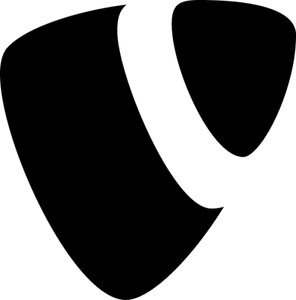
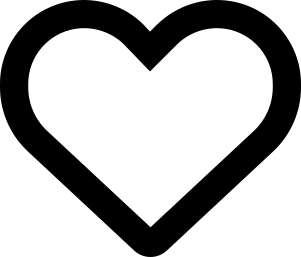
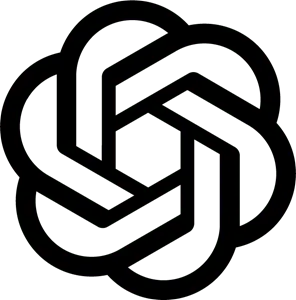
How can ChatGPT be integrated into TYPO3?
The integration of ChatGPT into TYPO3 can be achieved through the use of plugins or through manual integration. It is important to take into account the technical requirements of ChatGPT and TYPO3 to ensure a smooth integration.
Examples of successful implementations of ChatGPT in TYPO3 include:
- An online shop uses ChatGPT to automatically generate product descriptions based on the respective product features.
- A news website uses ChatGPT to automatically generate news and headlines based on current events.
- A travel company uses ChatGPT to automatically generate travel descriptions and recommendations tailored to the interests and travel destinations of the users.
There are some developers and companies that specialize in integrating chatbots into TYPO3. Although there is no specific extension that integrates ChatGPT with TYPO3, there are some TYPO3 extensions that can facilitate the integration of chatbots into TYPO3.
One way to integrate ChatGPT into TYPO3 is to use a general chatbot integration extension that allows you to integrate chatbots from different providers into TYPO3. An example of an extension that integrates ChatGPT into TYPO3 is 'T3 cowriter' by Netresearch DTT GmbH. This extension supports editorial teams in content creation. How exactly this works and what the ChatGPT extension can do, you can read in a blog post from Netsearch.
At this point ChatGPT has mentioned a chatbot extension for TYPO3, which unfortunately we have not found anywhere. We can't confirm this definitively, but it probably happens sometimes that ChatGPT makes up information. Even if this is not true, this case is a good proof that you should read the generated texts and check facts in case of doubt.
Another way to integrate ChatGPT into TYPO3 is to use TYPO3 extensions that specialize in integrating with Dialogflow or other chatbot platforms. These extensions provide the ability to communicate with ChatGPT by connecting it with Dialogflow or another chatbot platform. However, it is important to note that integrating chatbots into TYPO3 also requires some programming skills, as they often need to be customized to the specific requirements of the website. It is recommended to consult an experienced TYPO3 developer to help with the integration of chatbots into TYPO3.
ChatGPT and TYPO3 - A promising combination for successful content creation
In this article, we have described the benefits and possibilities that arise from the use of ChatGPT for content creation with TYPO3.
In summary, it can be said that ChatGPT is a great solution for creating fast, high-quality, and search engine optimized content that can be perfectly integrated into TYPO3. The step-by-step guide and tips and tricks described in this article provide a solid foundation for successful content creation.
The conclusion is: ChatGPT and TYPO3 form a perfect combination for efficient and effective content creation. We recommend anyone interested in optimizing their content creation process to consider the combination of ChatGPT and TYPO3.
We broadly agree with the ChatGPT conclusion. AI-powered content editing definitely brings advantages. Just don't expect that you can sit back as a human and let the AI do the work completely for you. The technology isn't there (yet). Too often, things go wrong: the chatbot aborts its responses, misunderstands something, or is overloaded by too many requests at once. But with a little practice and experience, ChatGPT can almost certainly be used efficiently in the content workflow. Whether you then generate entire texts or just let yourself be inspired is up to you. Over time, however, more and more professions will certainly at least have points of contact with AI.
As far as the integration of AI systems in TYPO3 is concerned, we can probably expect even more development in the future, so that there will be suitable extensions and solutions for all kinds of use cases. This will certainly not only affect content creation, but all possible areas around the management of websites.
Contact us!
We are a digital agency, which is specialized in the development of digital products. Our core topics are websites and portals with TYPO3, eCommerce with Shopware and Android and iOS-Apps. In addition, we deal with many other topics in the field of web development. Feel free to contact us with your concerns!
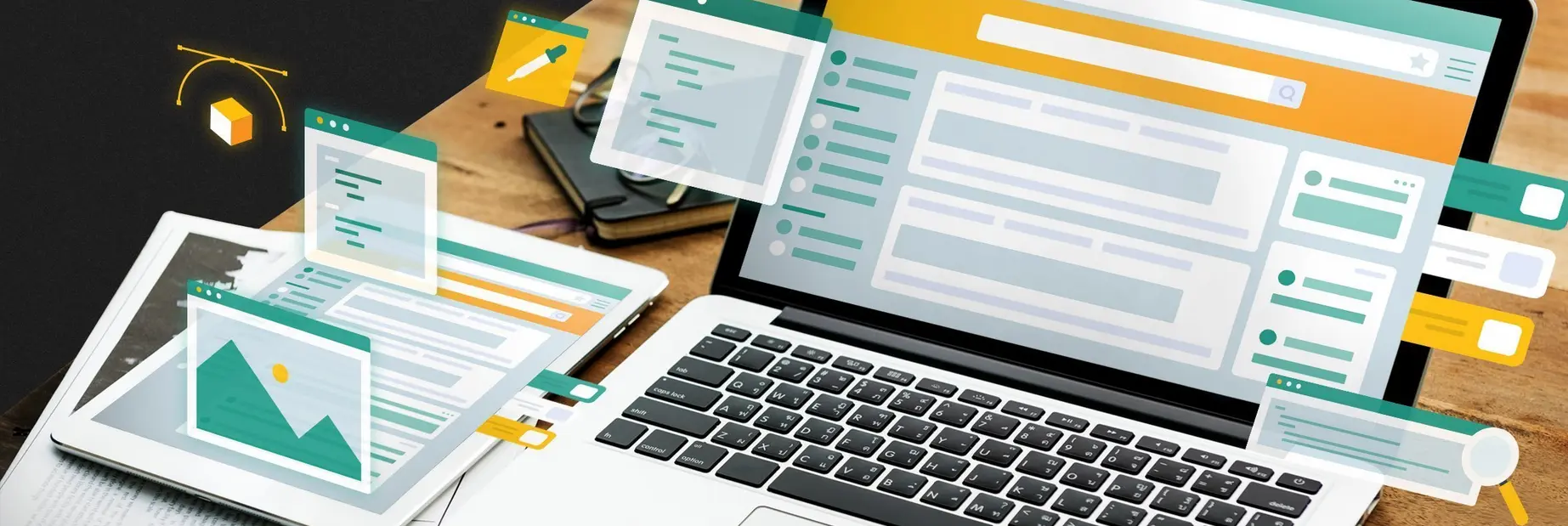
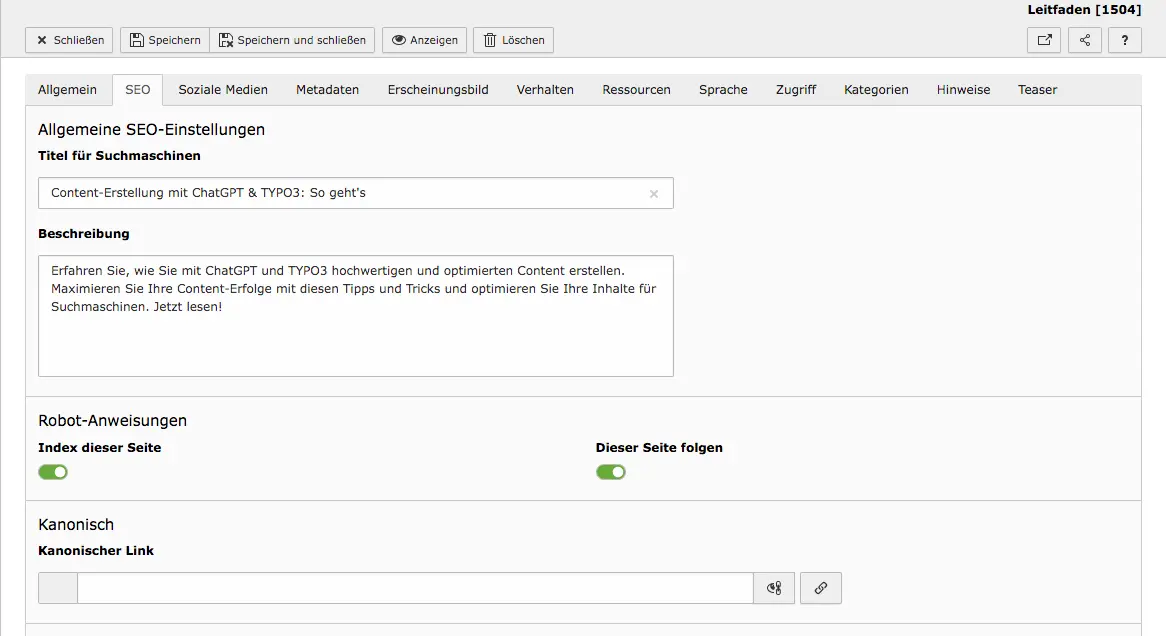
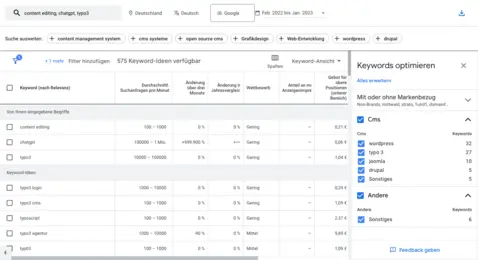
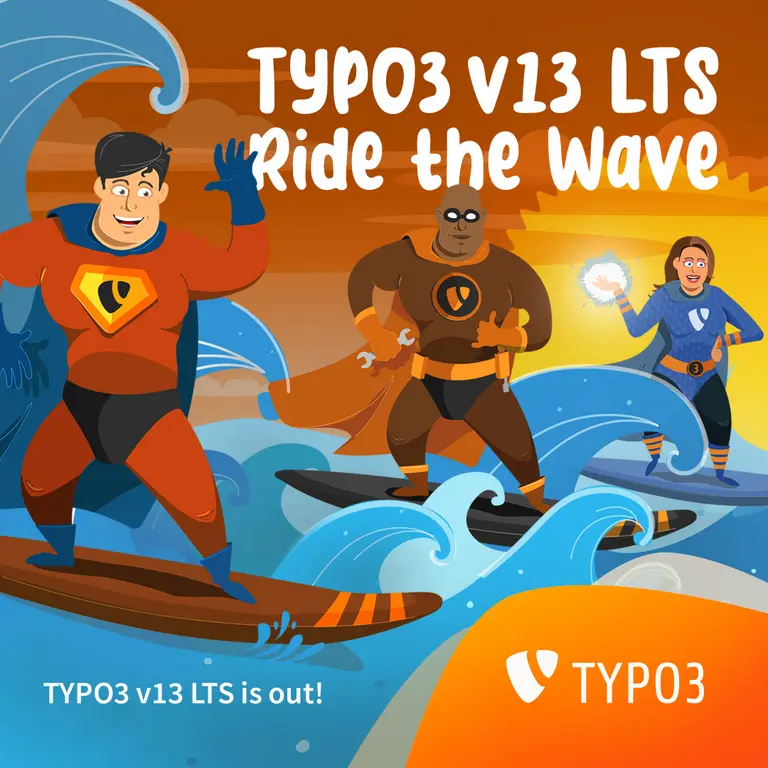
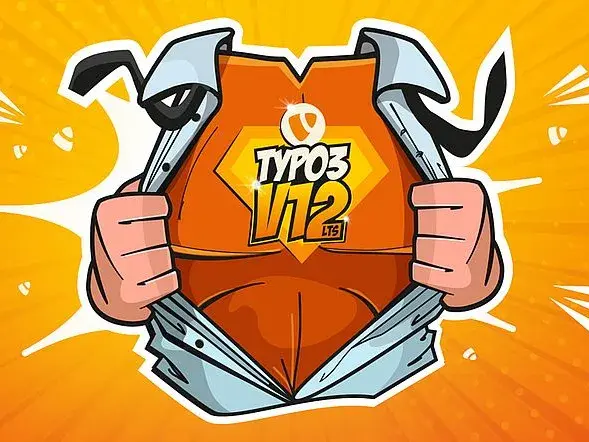

Comments
Mioni Salot 184
at 02.11.2023"Thank you for sharing this valuable guide. It's precisely what I've been searching for! In today's digital landscape, we all know that 'Content is King,' and the ability to create content with [...] "Thank you for sharing this valuable guide. It's precisely what I've been searching for! In today's digital landscape, we all know that 'Content is King,' and the ability to create content with ChatGPT and TYPO3 now couldn't be easier. Your article has shed light on the power of this combination for efficient content creation.
I also came across another informative blog that I believe will be incredibly valuable for fellow users , You can explore it here: https://t3planet.de/en/blog/how-to-use-chatgpt-in-typo3/. it provides even more in-depth insights into harnessing the potential of ChatGPT within TYPO3. Keep up the great work!