Tab General
Page – Type
At the top of the first tab of the page properties you always see the page type. You can change this if necessary.
Page Title & URL
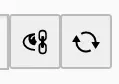
The page title is used as the name of the page in the page tree, as the URL segment and as a menu point and browser tab title in the frontend by default. Further down you can also assign a subtitle, but this is not automatically included in the URL. The subtitle is used e.g. as a browser tab title.
If you want to use a URL segment different from the page title, you can change the URL segment directly. To do so, click on the left button (eye with link icon) to the right of the URL segment. This allows you to enter the URL directly. Only if the field is not grayed out, the segment can be changed.
If you want to change only the last part of the URL, you can enter the corresponding value under URL path segment. When you click on the right button (arrows in the circle) to the right of the URL segment, it is updated immediately. If you do not want the change to the path segment to affect the subpages, check the box Exclude from URL segment generation on subpages.
An alternative navigation title is used in the frontend wherever the page title would otherwise be visible. When updating the URL segment, it is also adapted to the alternative title. In the backend the page title remains the same.


