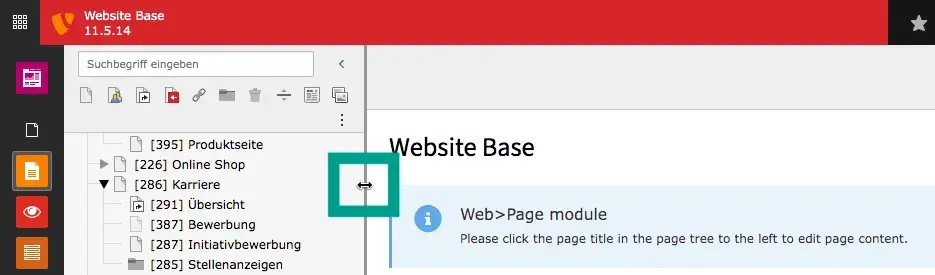Bookmarks
Most people are familiar with the first symbol - a star - from their Internet browser. By clicking on the star, all pages or files marked with a star are displayed in a list. A further click on an element in the list will take you immediately to the selected destination.
Clear Cache
With the lightning icon you can empty the cache in the frontend or the whole cache. The cache is a buffer that the browser creates for a page so that content can be loaded more quickly on a next visit. However, this short-term memory of a browser can sometimes prevent more up-to-date content from being loaded, so that changes from the back end are not immediately visible in the frontend. In such cases it helps to clear the cache and reload the page.
Help
The question mark indicates help with the TYPO3 manual, the user documentation.
Application Information
When you click on the list icon, the most important information about your system and the number of messages in the system log appear.
Username & Avatar
Clicking on the username or avatar next to it will open options. Here you can adjust your own user settings, call the LFEditor (will not be necessary for editorial work) or log out of the backend of your page.
Search
In the upper right-hand corner is the search field, which you can use to search the backend to find a file, page or other elements.