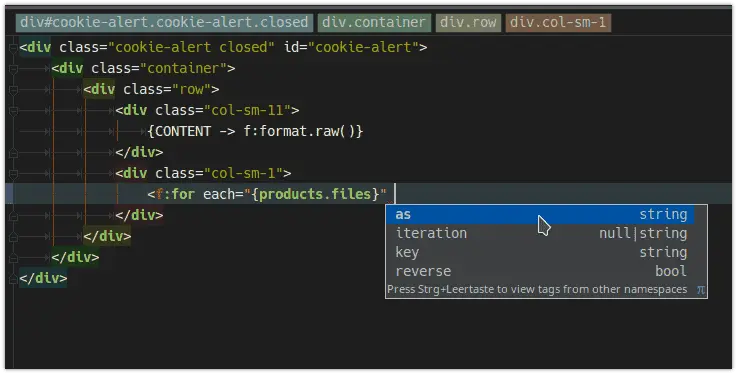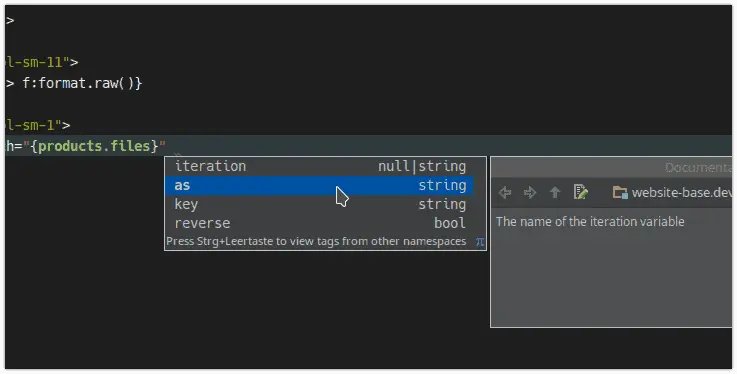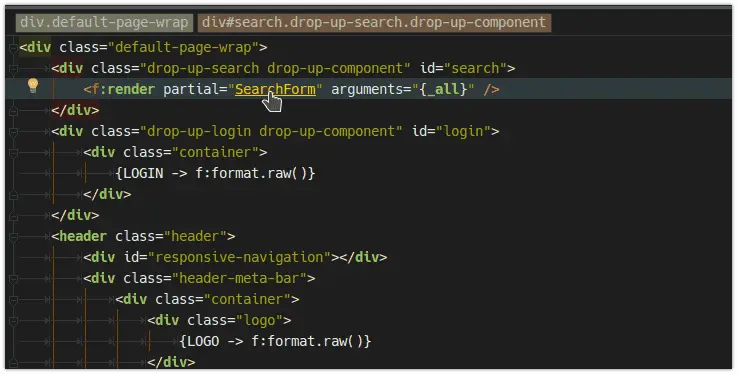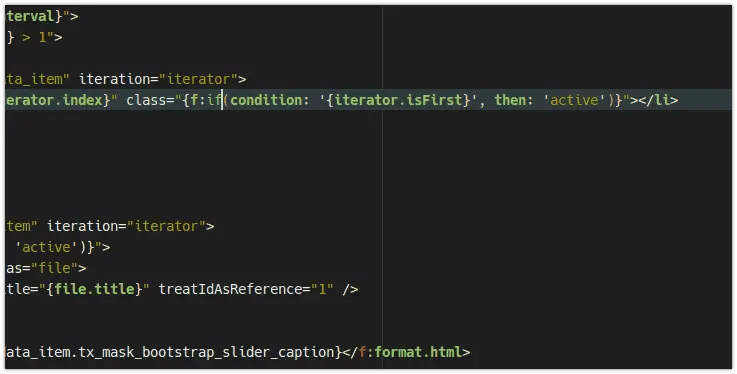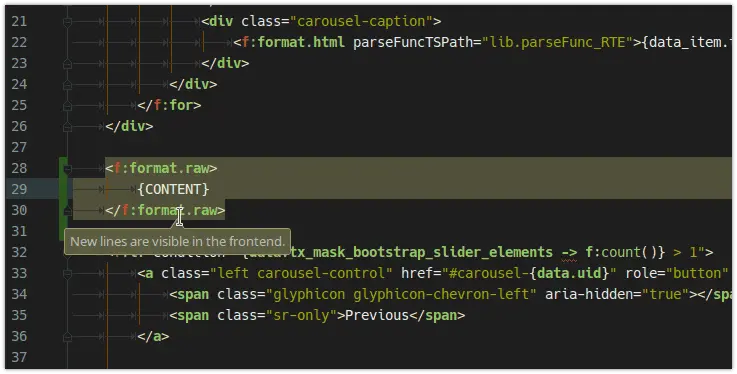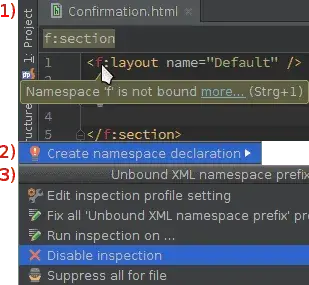
This is a warning directly from the editor and not from Fluid-Plugin. Unfortunately, we cannot prevent the error by default. However, there are various ways to deal with it.
One easy trick to do is to hide the warning for all files.
- Click with the left mouse button on the namespace.
- Now use the key combination "Alt + Enter" and press the right arrow key for the element shown.
- Select "Disable inspection" from the open list.
Another approach is to define the namespaces.
<html xmlns:f="http://typo3.org/ns/TYPO3/CMS/Fluid/ViewHelpers" data-namespace-typo3-fluid="true">
<f:render partial="..."/>
</html>
Doing so is also useful if custom view helpers or other view helpers are used.
<html xmlns:f="http://typo3.org/ns/TYPO3/CMS/Fluid/ViewHelpers"
xmlns:cv="http://typo3.org/ns/My/Own/Viewhelper/Namespace
data-namespace-typo3-fluid="true">
<f:render partial="..."/>
cv:foo/
</html>